
- 3 Huawei_flasher_v2
- Flash Tool Huawei
- Huawei Flasher V2 4pda
- Huawei Flasher V2 B310s
- Huawei Modem Flasher V2
Huawei Flasher V2 Download Hyperlink For. Huawei G20 Huawei G20 Professional Recognition 10 Huawei RS Respect Have fun with Download MRT HW Tool Here is certainly the download hyperlink for the MRT HW Device for different Huawei products. Download MRT HWTooI v2.55 for Huawei Products You May Furthermore Like, IMEI Author Tool for MediaTek. S-FRP HUAWEI Tool is one of the best third-party tool to remove the frp account from Huawei devices in all android version. This professional FRP Bypass Tool will remove Huawei FRP lock with just few clicks. Simply download the Huawei FRP Remove Tool and follow the complete Guide on how to Install and use Huawei FRP Remove Tool. MRT HW Tool V2.55. MRT HW Tool V2.55 is a small application for windows computers created by MRT Team, which allows you to remove the Android FRP protection from the Android Smartphone and Tablets. It supports removing FRP from multiple Huawei devices including Huawei P20, Huawei P20 Pro, Huawei Honor 10, Huawei RS, Huawei Honor Play devices. MRT Huawei Flasher Activation is a brand new solution for MRT Dongle allowing fast and easy servicing of Huawei phones. This is a permanent activation, no further renewal is required. How to activate: After succesful transaction we will send send you the activation code on your email address.

3 Huawei_flasher_v2

Flash Tool Huawei
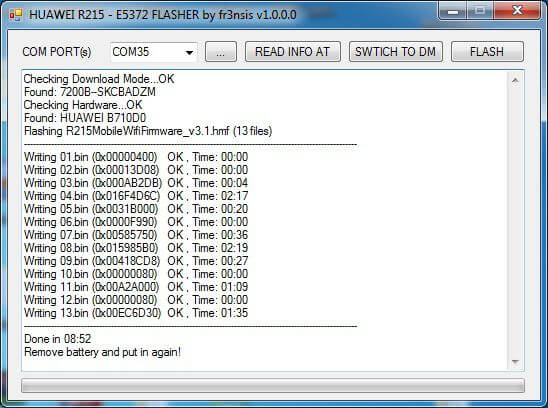
Huawei Flasher V2 4pda

Huawei Flasher V2 B310s
Firmware File Provides to download 100% official original Huawei flash file (Stock ROM) Dload file, Huawei Flash tool, USB driver, for free. Along with it, we also provide proper How to flash manual for every Android, IOS, Windows, Symbian, OS phones.
Huawei Modem Flasher V2
The Huawei Firmware Flash File helps to recover your mobile device from any software related issues like Samsung Boot loop issue, Stuck at logo, IMEI issue, Screen lock issue, FRP lock issue, DRK error, Custom Binary block by FRP, Root/ Unroot. You can also use the stock flash file to reinstall your mobile (OS) again.